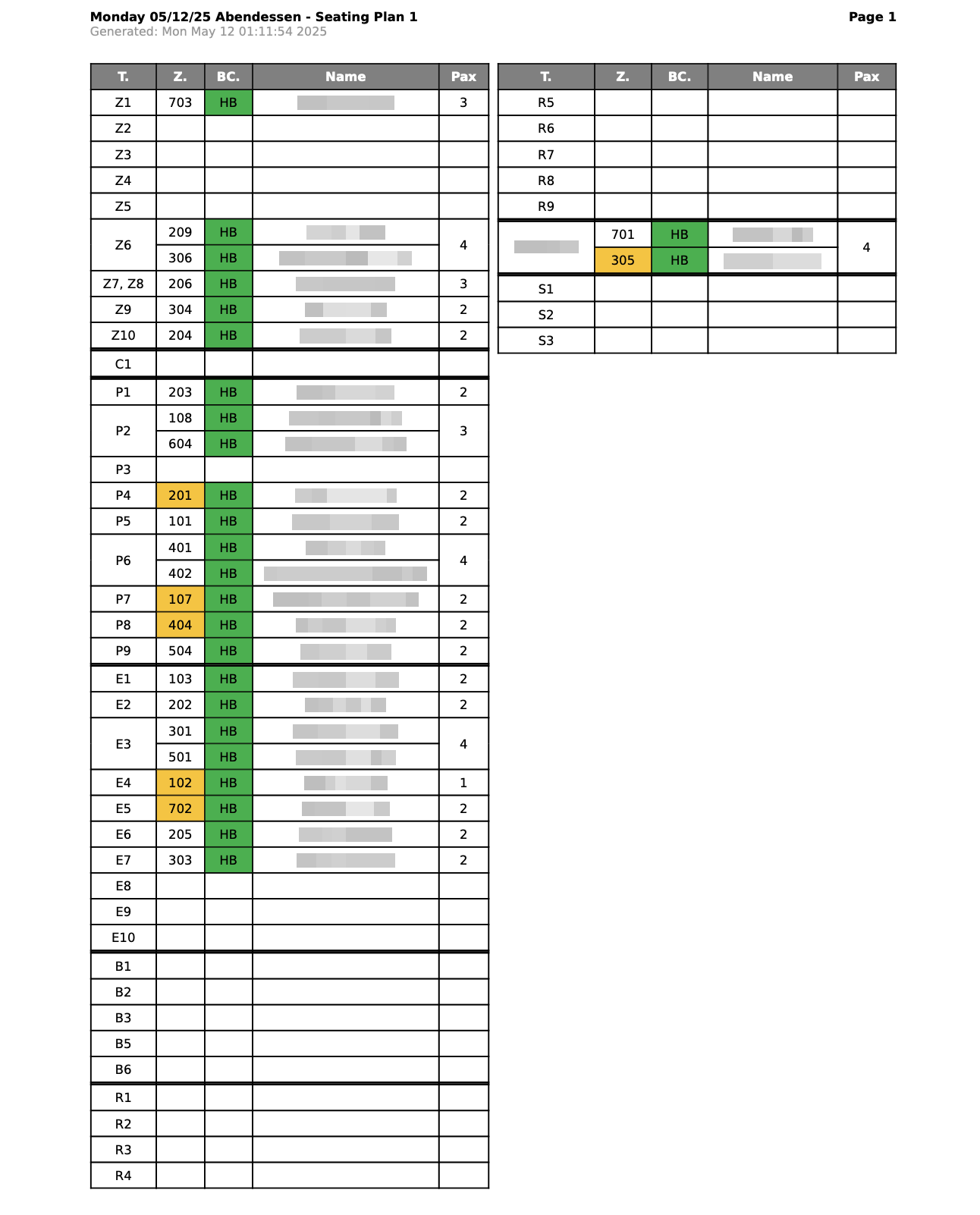PDF Export
Table Manager offers users to create a PDF export from any occassion.
How to export
To get a PDF view of an occasion, select an occasion, go to the overview page and click on the share button, then select the PDF export. On web the PDF will be downloaded, while on mobile platforms a share option will show up.
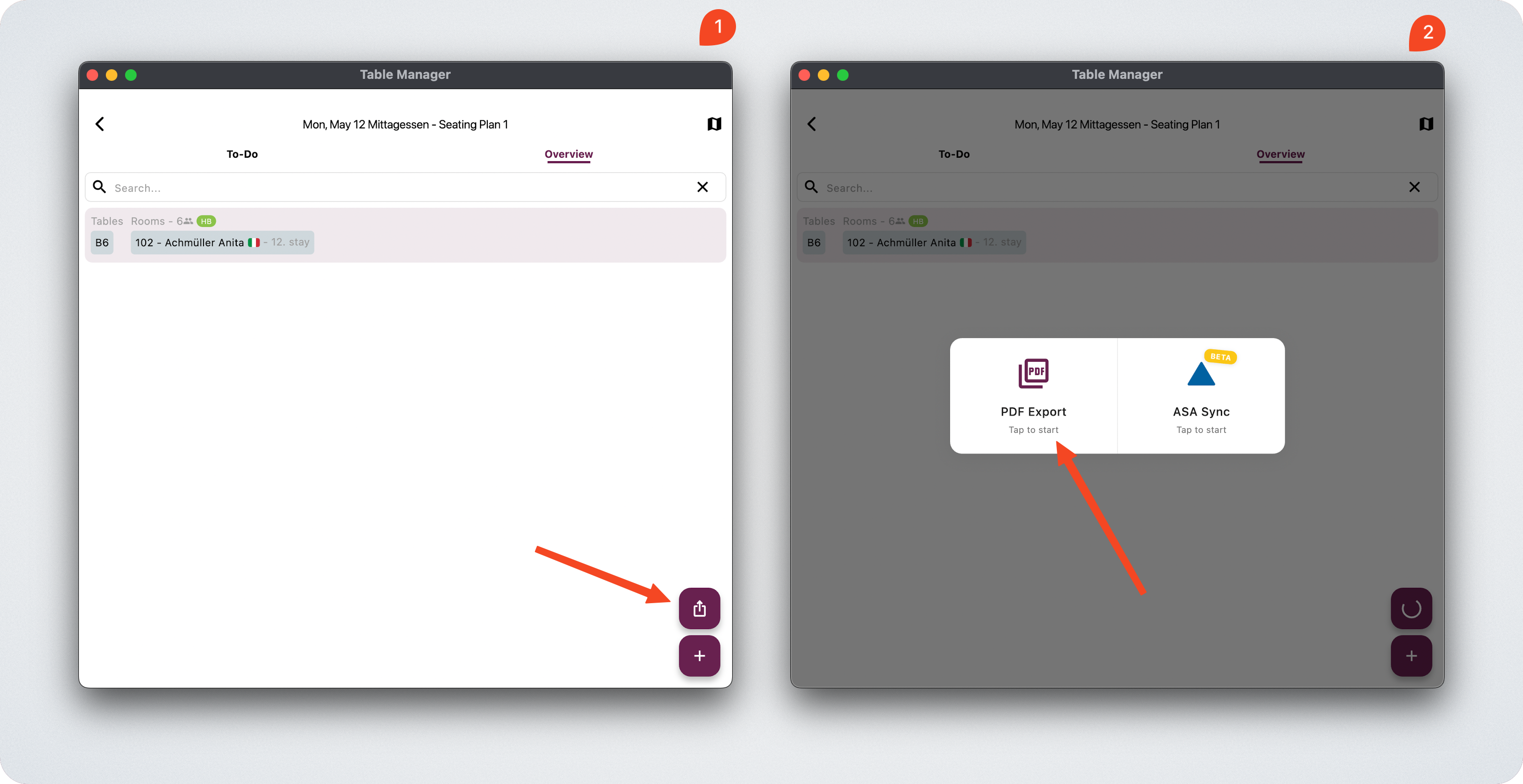
What's included
- board codes, with colors
- main guest names and country of origins
- number of guests at the table(s)
- highlighted new arrivals
- tables grouped by category and sorted by name
Warning
If a table category is disabled in the app, the tables belonging to it won't show up in the PDF export.
Info
It is possible to hide empty tables from the PDF export. If you'd like this to be the default behaviour please contact us.
An example export